

Fallout 76 Windows 10/11 Global CD Key

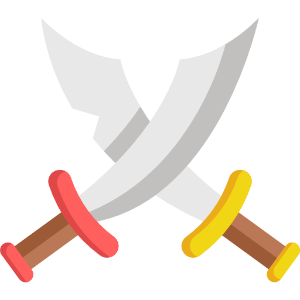
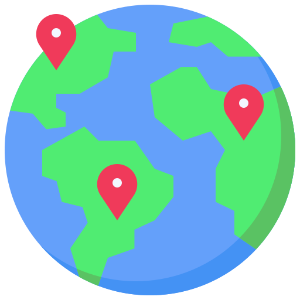




Fallout 76 Windows 10/11 Global CD Key
Log In to Steam: Log in to your account in the Steam app.
Go to the Product Activation Page: Click on the "Games" menu in the upper left corner of the Steam application and select "Activate a product on Steam..." from the menu that opens.
Enter CD Key: On the screen that appears, enter the Steam CD Key you received from our site. You can access the code from the "Purchased Products" tab on the My Orders page. After this process, the game will be added directly to your library.
Enter Microsoft Store: Click or select the "Microsoft Store" icon on the home screen.
Access the Menu: Press the menu key on your console (the "X" icon on the Xbox controller) to open the menu in the upper-right corner of the Store.
Select the Redeem Code Option: In the menu that opens, find and select the "Redeem a Code" or "Redeem a Code" option.
Enter Your CD Key: Enter your Xbox CD Key using the keyboard that appears on the screen and confirm the code. After this process, the game will be added to your Xbox account.
Sign In to Your Microsoft Account: First, go to redeem.microsoft.com and sign in to your Microsoft account. You must have a Microsoft account to use Xbox services.
Go to Enter Code Area: Locate the "Enter Code" or "Redeem a code" section on the page.
Enter Your CD Key: Enter your Xbox CD Key in the field that appears on the screen.
Confirm Code: After entering the code, confirm your code by clicking on the button such as "Next", "Confirm" or "Redeem" that appears on the screen.
There are several steps to activate your CD-Key to play Rockstar games:
Activate using Rockstar Website:
Download and play using Rockstar Launcher:
By following these steps, you can easily activate your Rockstar games and start playing.
Download and Install the Origin App: If you haven't done so yet, download the Origin desktop app from Origin's official website and install it on your computer.
Sign In to Origin: Open the Origin app and sign in with your EA account. If you do not have an EA account, you can create a new account through the application.
Redeem Product Code: In the top menu of Origin, click on the "Origin" tab and select "Redeem Product Code" from the menu that opens. If you are using a newer version of the Origin app, you can also click the "Add Product Code" button next to the "My Game Library" option in the lower left corner.
Enter Your CD Key: Enter your EA CD Key on the screen that appears. This code is usually emailed to you or included in a physical box when you purchase the game.
Confirm Code: After entering the code, confirm your code by clicking the "Next" button. Origin will verify your code and add the game to your account.
Download and Install the Game: After the game is added to your Origin account, you can find the game in the "My Game Library" section, download it to your computer by clicking the "Download" button, and then install it.
![⭐ [FREE]+[PERMANENT]⭐BLUE TIC METHOD ⭐ ⭐ [FREE]+[PERMANENT]⭐BLUE TIC METHOD ⭐](https://cdn.itemsatis.com/uploads/post_images/ucretsiz-kalici-mavi-tik-alma-100-7905355.png?height=130)
Your card information is not recorded in our system in any way and balance loading cannot be carried out without the world's most secure system called 3D SECURE. PayTR, one of Turkey's leading companies as a payment provider, PAPARA, ToslaWe work with GPay and Vallet.
You can purchase E-Pin, Gift Card, Top-Up, CD Key products 24/7. The products are delivered in a very short time.
We will be waiting to support you not only before sales but also after sales. You can get information from our live support 24/7. You can connect to live support from the bottom right section of our website.
Since we are the supplier of the products you will buy, "Will I have a problem?" Put your fears aside, shop with peace of mind thanks to 256-bit SSL security!